Bidding & Auction Services for Protected Audience
- Overview
- Design
- Demo
Overview
Description
Bidding & Auction Services aim to provide open source infrastructure for executing Protected Audience auctions server-side. This demo will walk you through how to set up a deployment of this infrastructure on your local machine.
Privacy Sandbox APIs
Related parties
- SSP
- DSP
- Publisher
Design
Goals
This demo aims to showcase how sellers and buyers can enhance the performance of their Protected Audience auctions using server-side Bidding & Auction services. By providing a local development environment, we enable developers to explore the functionality of these components before committing to a full production cloud deployment.
Assumptions
This demo assumes that the reader has knowledge of how the Protected Audience API works. This demo will not provide details on the cloud deployment of B&A at this time.
Key Exclusions
- Cloud deployment
- Maximum of 2 B&A buyers per seller
- Bidding inference service
System Design
Below outlines the general system design for B&A. Please see the bullets below or the image for a chronological set of steps detailing how the components of the system work together to complete an auction.
API Flow
- The user visits a shopping site and gets added to an interest group from the Protected Audience API. This interest group will have an optimized payload.
- Later, the user visits a news site. The publisher or seller will have the
navigator.getInterestGroupAdAuctionData()call on the page to generate an encrypted auction blob. This blob will be sent to the seller's real time bidding service. - The seller will initiate a
SelectAdrequest from their real time bidding service to their B&A seller frontend service. This will initiate the B&A server-side auction flow. - Once the seller frontend service receives a
SelectAdrequest, it will initiate aGetBidsrequest to all configured buyer frontend services. - Each buyer frontend will then retrieve
trustedBiddingSignalsfrom their key/value service, then aGenerateBidsrequest will be made from the buyer frontend to the bidding service. - The bidding service will then handle the
generateBidfunction with provided bidding logic. The bidding service will send a response containing the bids per interest group and the buyer frontend will forward this response to the seller frontend. - The seller frontend will then initiate a
ScoreAdsRequestto the auction service. The auction service will handle thescoreAdfunction with provided auction logic. - The auction is then complete and the encrypted ad auction result is returned to the seller's real time bidding service.
- The seller's real time bidding service then forwards the encrypted ad auction result back to the publisher page. Then the
navigator.runAdAuction()function runs on the page and displays the winning ad.
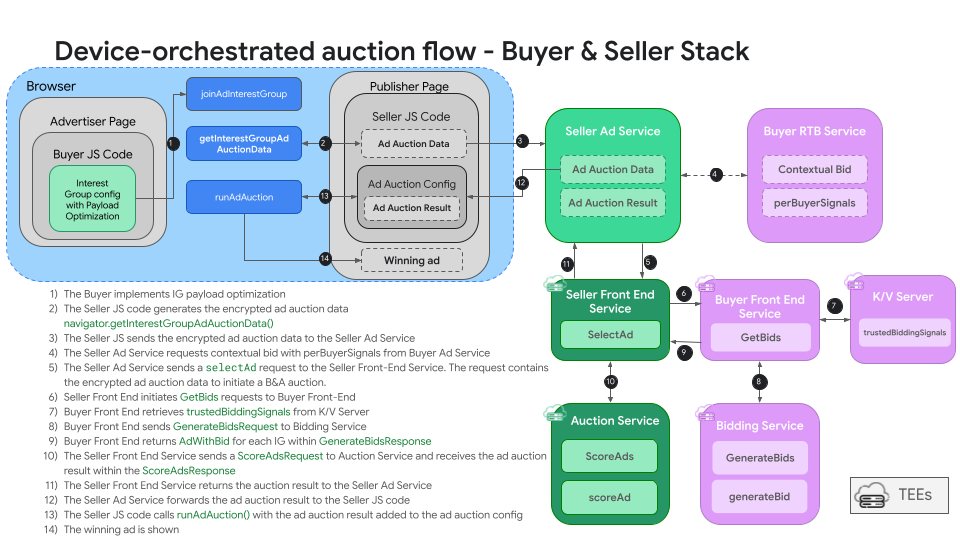
User Journey
Demo
Prerequisites
- Chrome > v107 (Open chrome://version to look up your current version)
- Enable Privacy Sandbox APIs (Open chrome://settings/privacySandbox to enable this setting)
- Clear your browsing history before you run one of the demo scenario below (Open chrome://settings/clearBrowserData to delete your browsing history)
- Install Docker according to your system's specifications
- Open Chrome from the command line using the following command. This will enable Chrome to use test keys for attestation.
google-chrome --enable-privacy-sandbox-ads-apis --disable-features=EnforcePrivacySandboxAttestations,FledgeEnforceKAnonymity --enable-features=FledgeBiddingAndAuctionServerAPI,FledgeBiddingAndAuctionServer:FledgeBiddingAndAuctionKeyURL/https%3A%2F%2Fstorage.googleapis.com%2Fba-test-buyer%2Fcoordinator-test-key.json
- Follow instructions listed in
Instructions for deploying and running the demos in your local environment with Docker
to deploy Privacy Sandbox Demos locally.
- If you have run Privacy Sandbox Demos previously, it is recommended to delete the docker network with the below docker commands before running
npm run start.
- If you have run Privacy Sandbox Demos previously, it is recommended to delete the docker network with the below docker commands before running
docker-compose down
docker network rm privacy-sandbox-demos_adnetwork
- Clone the
bidding-auction-serversGitHub repository.
git clone https://github.com/privacysandbox/bidding-auction-servers.git
- From the root folder of the bidding and auction services repository, build the bidding and auction services with the following command.
production/packaging/build_and_test_all_in_docker \
--service-path bidding_service \
--service-path auction_service \
--service-path buyer_frontend_service \
--service-path seller_frontend_service \
--platform gcp \
--instance local \
--no-precommit \
--no-tests \
--build-flavor non_prod \
--gcp-skip-image-upload
- Once the packaging step has completed, start the services with the following commands. Run each command in a separate terminal window or tab.
- NOTE: Ensure step #2 is complete as this will create the docker network.
DSP-X Services
## DSP-X Bidding Service ##
DOCKER_RUN_ARGS_STRING="--ip=172.16.0.101 --network=privacy-sandbox-demos_adnetwork" \
BIDDING_JS_URL="http://privacy-sandbox-demos-dsp-x.dev:8080/js/dsp/usecase/bidding-and-auction/bidding-logic-dsp-x.js" \
PS_VERBOSITY=10 \
SKIP_TLS_VERIFICATION=true \
./tools/debug/start_bidding
## DSP-X Buyer Frontend Service ##
DOCKER_RUN_ARGS_STRING="--ip=172.16.0.102 --network=privacy-sandbox-demos_adnetwork" \
BUYER_KV_SERVER_ADDR="http://privacy-sandbox-demos-dsp-x.dev:8080/dsp/service/kv" \
BIDDING_SERVER_ADDR=172.16.0.101:50057 \
PS_VERBOSITY=10 \
SKIP_TLS_VERIFICATION=true \
./tools/debug/start_bfe
DSP-Y Services
## DSP-Y Bidding Service ##
DOCKER_RUN_ARGS_STRING="--ip=172.16.0.201 --network=privacy-sandbox-demos_adnetwork" \
BIDDING_JS_URL="http://privacy-sandbox-demos-dsp-y.dev:8080/js/dsp/usecase/bidding-and-auction/bidding-logic-dsp-y.js" \
PS_VERBOSITY=10 \
SKIP_TLS_VERIFICATION=true \
./tools/debug/start_bidding
## DSP-Y Buyer Frontend Service ##
DOCKER_RUN_ARGS_STRING="--ip=172.16.0.202 --network=privacy-sandbox-demos_adnetwork" \
BUYER_KV_SERVER_ADDR="http://privacy-sandbox-demos-dsp-y.dev:8080/dsp/service/kv" \
BIDDING_SERVER_ADDR=172.16.0.201:50057 \
PS_VERBOSITY=10 \
SKIP_TLS_VERIFICATION=true \
./tools/debug/start_bfe
SSP-X Services
## SSP-X Auction Service ##
DOCKER_RUN_ARGS_STRING="--ip=172.16.0.103 --network=privacy-sandbox-demos_adnetwork" \
AUCTION_JS_URL="http://privacy-sandbox-demos-ssp-x.dev:8080/js/ssp/usecase/bidding-and-auction/ssp-x/decision-logic.js" \
PS_VERBOSITY=10 \
SKIP_TLS_VERIFICATION=true \
./tools/debug/start_auction
## SSP-X Seller Frontend Service
DOCKER_RUN_ARGS_STRING="--ip=172.16.0.104 --network=privacy-sandbox-demos_adnetwork" \
SELLER_ORIGIN_DOMAIN="https://privacy-sandbox-demos-ssp-x.dev" \
AUCTION_SERVER_ADDR=172.16.0.103:50061 \
KEY_VALUE_SIGNALS_ADDR="http://privacy-sandbox-demos-ssp-x.dev:8080/ssp/usecase/bidding-and-auction/ssp-x/service/kv" \
BUYER_SERVER_ADDRS_JSON='{"https://privacy-sandbox-demos-dsp-x.dev":{"url":"172.16.0.102:50051","cloudPlatform":"LOCAL"},"https://privacy-sandbox-demos-dsp-y.dev":{"url":"172.16.0.202:50051","cloudPlatform":"LOCAL"}}' \
PS_VERBOSITY=10 \
SKIP_TLS_VERIFICATION=true \
./tools/debug/start_sfe
SSP-Y Services
## SSP-Y Auction Service ##
DOCKER_RUN_ARGS_STRING="--ip=172.16.0.203 --network=privacy-sandbox-demos_adnetwork" \
AUCTION_JS_URL="http://privacy-sandbox-demos-ssp-y.dev:8080/js/ssp/usecase/bidding-and-auction/ssp-y/decision-logic.js" \
PS_VERBOSITY=10 \
SKIP_TLS_VERIFICATION=true \
./tools/debug/start_auction
## SSP-Y Seller Frontend Service
DOCKER_RUN_ARGS_STRING="--ip=172.16.0.204 --network=privacy-sandbox-demos_adnetwork" \
SELLER_ORIGIN_DOMAIN="https://privacy-sandbox-demos-ssp-y.dev" \
AUCTION_SERVER_ADDR=172.16.0.203:50061 \
KEY_VALUE_SIGNALS_ADDR="http://privacy-sandbox-demos-ssp-y.dev:8080/ssp/usecase/bidding-and-auction/ssp-y/service/kv" \
BUYER_SERVER_ADDRS_JSON='{"https://privacy-sandbox-demos-dsp-x.dev":{"url":"172.16.0.102:50051","cloudPlatform":"LOCAL"},"https://privacy-sandbox-demos-dsp-y.dev":{"url":"172.16.0.202:50051","cloudPlatform":"LOCAL"}}' \
PS_VERBOSITY=10 \
SKIP_TLS_VERIFICATION=true \
./tools/debug/start_sfe
- Validate all services are running properly by ensuring the following logs are printed on each service.
## Bidding Service ##
bidding_main.cc:627] privacy_sandbox_system_log: Server listening on 0.0.0.0:50057
## Buyer Frontend Service ##
buyer_frontend_main.cc:397] privacy_sandbox_system_log: Server listening on 0.0.0.0:50051
## Auction Service ##
auction_main.cc:374] privacy_sandbox_system_log: Server listening on 0.0.0.0:50061
## Seller Frontend Service ##
seller_frontend_main.cc:364] privacy_sandbox_system_log: Server listening on 0.0.0.0:50053
Do not proceed until services are running and validated properly.
Steps
-
Navigate to the Advertiser's shop site
privacy-sandbox-demos-shop.dev/items/1f45e?usecase=bidding-and-auction.- The advertiser assumes the user is interested in this type of product. The advertiser uses a demand-side platform (DSP) to handle advertising needs. The DSP has a tag on this page that will add the user to an interest group for this product category.
- NOTE: In a production deployment, this query parameter would not be required. This is for demo purposes only.
-
Open the Chrome Developer Tools console and view the
Consoletab. Here you can see console logs of the user being added to an interest group. -
Navigate to the
Applicationtab. SelectInterest Groupsunder theStoragesection.- NOTE: If this tab has no events, refresh the page.
-
Select one of the
privacy-sandbox-demos-shop.dev-bidding-and-auctionevents. This shows ajoinAdInterestGroupcall for a DSP without payload optimization. -
Select the
dsp-x-igevent. This shows ajoinAdInterestGroupcall for a DSP with payload optimization.- Within the
adsfield, note theadRenderIdfield. This is an optimization to retrieve therenderURLfrom a Key-Value server. - Note the field
auctionServerRequestFlags: ["omit-ads","omit-user-bidding-signals"]. This field notifies the browser to allow for omission of theadsanduserBiddingSignalsfields as these can cause larger payloads. - Note the field
trustedBiddingSignalsKeys. This field will notify the Buyer Frontend Service to retrieve these real time bidding signals from their Key-Value server before generating a bid.
- Within the
-
Navigate to the news site with the query parameter to follow the bidding and auction flow. https://privacy-sandbox-demos-news.dev/bidding-and-auction with the Chrome Developers Tool window open.
- NOTE: In a production deployment, this query parameter would not be required. This is for demo purposes only.
-
Open the Chrome Developer Tools console and view the
Consoletab. Here you can see console logs of the auction configurations from each component auction, as well as the final multi-seller auction.- Expanding the log for the
SSP-Aauction will show the auction config for an on-device auction. - Expanding the log for the
SSP-Xauction will show the auction config for a B&A only auction. - Expanding the log for the
SSP-Yauction will show the auction config for a mixed-mode auction. Within the mixed mode auction you will see two component auctions, one being an on-device auction and the other being a B&A auction. - Expanding the log for the
TLS SSPwill show all four component auctions.- On-device only with
SSP-A - B&A only with
SSP-X - On-device component of mixed mode with
SSP-Y - B&A component of mixed mode with
SSP-Y
- On-device only with
- Expanding the log for the
-
Within the
SSP-Ysub-component auction for B&A, there are a few differences in the specification. The following code block shows an example of what is different.- The
requestIdfield is a unique identifier for the browser to ensure this is a valid ad auction. - The
serverResponsefield is the ad auction response from the auction service.
- The
adAuctionHeaders: true
requestId: "b9f96e9b-3fee-4a2a-87c1-1121d76eff0f"
resolveToConfig: true
seller: "https://privacy-sandbox-demos-ssp-y.dev"
serverResponse: Uint8Array(560) [110, 76, 79...]
Implementation details
Buyer Implementation
- The shop has multiple DSP tags on the page for each item. When the user clicks on an item, the DSP tags from the locals will be inserted into the embedded Javascript template for the item when rendered. Below code can be found in the index.ts for the shop.
app.locals = {
title: SHOP_DETAIL,
displayCategory,
DSP_TAG_URL: new URL(
`https://${DSP_HOST}:${EXTERNAL_PORT}/js/dsp/dsp-tag.js`,
),
DSP_A_TAG_URL: new URL(
`https://${DSP_A_HOST}:${EXTERNAL_PORT}/js/dsp/dsp-tag.js`,
),
DSP_B_TAG_URL: new URL(
`https://${DSP_B_HOST}:${EXTERNAL_PORT}/js/dsp/dsp-tag.js`,
),
DSP_X_TAG_URL: new URL(
`https://${DSP_X_HOST}:${EXTERNAL_PORT}/js/dsp/dsp-tag.js`,
),
DSP_Y_TAG_URL: new URL(
`https://${DSP_Y_HOST}:${EXTERNAL_PORT}/js/dsp/dsp-tag.js`,
),
MTA_CONVERSION_TAG_URL: new URL(
`https://${DSP_HOST}:${EXTERNAL_PORT}/js/dsp/usecase/multi-touch-attribution/mta-conversion-tag.js`,
).toString(),
getCartTotal,
getConversionTriggerUrls: (order: Order) =>
AD_TECHS_TO_TAG_FOR_CONVERSIONS.map((host) =>
constructConversionTriggerUrl(host, order),
),
getEventTriggerUrl,
};
- These locals will be injected as template variables into the
item embedded Javascript file
when the item is being rendered. When rendering, these variables are injected and the scripts referencing the DSP tags are executed. The bidding
and auction variables will only be injected if the
?usecase=bidding-and-auctionquery parameter is provided.
</script>
function buildDspScriptTag(tagUrl) {
const scriptEl = document.createElement('script')
scriptEl.className = 'dsp_tag'
scriptEl.src = tagUrl
scriptEl.dataset.advertiser = '<%= SHOP_HOST %>'
scriptEl.dataset.itemId = '<%= item.id %>'
return scriptEl
}
switch ('<%= usecase %>'){
case 'bidding-and-auction':
document.body.appendChild(buildDspScriptTag('<%= DSP_X_TAG_URL %>'));
document.body.appendChild(buildDspScriptTag('<%= DSP_Y_TAG_URL %>'));
default:
document.body.appendChild(buildDspScriptTag('<%= DSP_A_TAG_URL %>'));
document.body.appendChild(buildDspScriptTag('<%= DSP_B_TAG_URL %>'));
document.body.appendChild(buildDspScriptTag('<%= DSP_TAG_URL %>'));
}
</script>
- The
dsp-tag.js
will be executed for all DSPs. Within the tag, this DSP will inject an iframe to initiate the
joinAdInterestGroupcall.
injectIframe(
/* src= */ getServerUrlWithPageContext(
/* pathname= */ 'dsp/join-ad-interest-group.html',
),
/* options= */ {
allow: 'join-ad-interest-group',
browsingTopics: '',
},
);
-
The buyer router will catch this request to
dsp/join-ad-interest-group.htmland will render the corresponding embedded Javascript file. -
Within the iframe, it will only include a script to execute the
join-ad-interest-group.jsfile.
<%/* Script to add user to an interest group. */%>
<script src="<%= `https://${HOSTNAME}:${EXTERNAL_PORT}/js/dsp/usecase/bidding-and-auction/join-ad-interest-group.js` %>">
</script>
- This
join-ad-interest-group.js
file will make a request to the route
/dsp/interest-group.jsonto fetch the interest group configuration.
getInterestGroupFromServer = async () => {
const currentUrl = new URL(location.href);
const interestGroupUrl = new URL(location.origin);
interestGroupUrl.pathname = '/dsp/interest-group.json';
// Copy query params from current context.
for (const [key, value] of currentUrl.searchParams) {
interestGroupUrl.searchParams.append(key, value);
}
if (res.ok) {
return res.json();
}
- This call from the client to the server will be caught by the
buyer router.
If the usecase query parameter from the targeting context matches
bidding-and-auctionand the caller is a B&A enabled buyer, the payload optimized interest group will be used by calling thegetInterestGroupBiddingAndAuctionfunction.
BuyerRouter.get('/interest-group.json', async (req: Request, res: Response) => {
const targetingContext = assembleTargetingContext(req.query);
const baseUrl = `${req.protocol}://${req.get('host')}${req.path}`;
if (
'bidding-and-auction' === targetingContext.usecase &&
(baseUrl.includes('dsp-x') || baseUrl.includes('dsp-y'))
) {
res.json(getInterestGroupBiddingAndAuction(targetingContext));
} else {
res.json(getInterestGroup(targetingContext));
}
});
- The
interest-group-helper.ts
file contains the call to get the interest group configuration. This anonymous function will return a
payload optimized
interest group. The notable differences in the interest group are:
auctionServerRequestFlagsindicates to the browser that theuserBiddingSignalsandadsfields can be omitted.adRenderIdwithin theadslist provides a lookup key to identify and pull the creative during generateBid
export const getInterestGroupBiddingAndAuction = (
targetingContext: TargetingContext,
): InterestGroup => {
const hostString: string = HOSTNAME ?? 'dsp-x';
const dspName: string = extractDspName(hostString);
const creative: string = buildCreativeURL(hostString);
return {
name: `${dspName}-ig`,
owner: CURRENT_ORIGIN,
biddingLogicURL: new URL(
`https://${HOSTNAME}:${EXTERNAL_PORT}/js/dsp/usecase/bidding-and-auction/auction-bidding-logic.js`,
).toString(),
trustedBiddingSignalsKeys: getBiddingSignalKeys(targetingContext),
updateURL: constructInterestGroupUpdateUrl(targetingContext),
ads: [
{
adRenderId: '1234',
renderURL: creative,
},
],
adSizes: {
'medium-rectangle-default': {'width': '300px', 'height': '250px'},
},
sizeGroups: {
'medium-rectangle': ['medium-rectangle-default'],
},
auctionServerRequestFlags: [
AuctionServerRequestFlags.OMIT_ADS,
AuctionServerRequestFlags.OMIT_USER_BIDDING_SIGNALS,
],
};
};
Seller Details
- When the user visits the news website using the
/bidding-and-auctionquery parameter, the news router will render the bidding and auction EJS file and inject the following variables.
app.get('/bidding-and-auction', async (req: Request, res: Response) => {
res.render('bidding-and-auction', {
TITLE: NEWS_DETAIL,
TEXT_LOREM,
BIDDING_AND_AUCTION_SSP_TAG_URL: new URL(
`https://${SSP_HOST}:${EXTERNAL_PORT}/js/ssp/usecase/bidding-and-auction/ad-tag.js`,
).toString(),
});
});
- When the
embedded Javascript file
renders, it will inject
BIDDING_AND_AUCTION_SSP_TAG_URLand this URL will be executed as a script.
<ins class="ads"><script class="ssp_tag" src="<%= BIDDING_AND_AUCTION_SSP_TAG_URL %>"></script></ins>
- The script that's executed includes logic to create an iframe and execute a script. This will send a request to this path
/ssp/usecase/bidding-and-auction/ad-tag.html.
(async () => {
const containerEl = document.querySelector('ins.ads');
const tagEl = document.querySelector('.ssp_tag');
const src = new URL(tagEl.src);
src.pathname = '/ssp/usecase/bidding-and-auction/ad-tag.html';
const iframeEl = document.createElement('iframe');
iframeEl.width = 300;
iframeEl.height = 250;
iframeEl.src = src;
iframeEl.setAttribute('scrolling', 'no');
iframeEl.setAttribute('style', 'border: none');
iframeEl.setAttribute('allow', 'attribution-reporting; run-ad-auction');
containerEl.appendChild(iframeEl);
})();
- Before rendering, this request is caught by the
seller router’s html handler.
This handler will render the
ad-tagembedded Javascript file and insert the following variables from the common-utils.ts file. These variables are the tags that will be used to initiate the execution of component auctions for SSP-A, SSP-X, and SSP-Y.- NOTE: Each of these tags will execute a component auction. This implementation will follow the flow of
SSP-Yto show how mixed mode is implemented.
- NOTE: Each of these tags will execute a component auction. This implementation will follow the flow of
const SSP_A_ORIGIN = new URL(`https://${SSP_A_HOST}:${EXTERNAL_PORT}`).origin;
const SSP_X_ORIGIN = new URL(`https://${SSP_X_HOST}:${EXTERNAL_PORT}`).origin;
const SSP_Y_ORIGIN = new URL(`https://${SSP_Y_HOST}:${EXTERNAL_PORT}`).origin;
const BIDDING_AND_AUCTION_SSP_A_TAG_URL = new URL(
'/ssp/usecase/bidding-and-auction/ssp-a/construct-component-auction.js',
SSP_A_ORIGIN,
);
const BIDDING_AND_AUCTION_SSP_X_TAG_URL = new URL(
'/ssp/usecase/bidding-and-auction/ssp-x/construct-component-auction.js',
SSP_X_ORIGIN,
);
const BIDDING_AND_AUCTION_SSP_Y_TAG_URL = new URL(
'/ssp/usecase/bidding-and-auction/ssp-y/construct-component-auction.js',
SSP_Y_ORIGIN,
);
/** Returns EJS template variables for EJS files. */
export const getEjsTemplateVariables = (
titleMessage: string = '',
additionalTemplateVariables: {[key: string]: string} = {},
) => {
const hostDetails = {
BIDDING_AND_AUCTION_SSP_A_TAG_URL,
BIDDING_AND_AUCTION_SSP_X_TAG_URL,
BIDDING_AND_AUCTION_SSP_Y_TAG_URL,
HOSTNAME,
EXTERNAL_PORT,
PORT,
SHOP_HOST,
TITLE: `${HOSTNAME} - ${titleMessage}`,
...additionalTemplateVariables,
};
console.log('Built template context: ', hostDetails);
return hostDetails;
};
- The ad-tag.ejs file will be rendered, insert the variables, and execute each URL as a script or fetch call. Each component auction will run and be collected in a window function to be passed to a top seller that runs on-page.
<script>
window.auctionInfoCollector = []
</script>
<script type="module" src="/js/ssp/usecase/bidding-and-auction/ssp/run-ad-auction.js"></script>
<script type="module" defer src="<%= BIDDING_AND_AUCTION_SSP_A_TAG_URL %>"></script>
<script type="module" defer src="<%= BIDDING_AND_AUCTION_SSP_X_TAG_URL %>"></script>
<script type="module" defer src="<%= BIDDING_AND_AUCTION_SSP_Y_TAG_URL %>"></script>
- This fetch call will be caught and handled by the bidding-and-auction-router.ts and will compile the file to construct the component auction.
sspYRouter.get('/construct-component-auction.js', async (req, res) => {
let filePath;
filePath = path.join(
path.resolve(),
'/build/public/js/ssp/usecase/bidding-and-auction/ssp-y/construct-component-auction.js',
);
const file = await readFile(filePath, {encoding: 'utf8'});
const compiledFile = await ejs.compile(file);
const fileContent = compiledFile({SSP_Y_ORIGIN, DSP_X_ORIGIN, DSP_Y_ORIGIN});
res.set('content-type', 'text/javascript');
res.send(fileContent);
});
- The construct-component-auction.ts file will first build the auction config.
const adAuctionDataConfig = {
seller: SSP_Y_ORIGIN,
requestSize: 51200,
perBuyerConfig: {
[DSP_X_ORIGIN]: {targetSize: 8192},
[DSP_Y_ORIGIN]: {targetSize: 8192},
},
};
- Then, it will use the auction data config to make a call to the browser to generate an encrypted ad auction blob. This blob is generated using the
navigator.getInterestGroupAdAuctionData()call with the auction config as input. This function returns a requestId and a request.requestIdmust be retained to provide back to the browser after the auction result is generated. This is a check by the browser to ensure the client-server interaction was not tampered with.requestis the encrypted ad auction blob that will be sent to the Seller Front End service.
const {requestId, request} =
await navigator.getInterestGroupAdAuctionData(adAuctionDataConfig);
- The
requestobject, ad auction blob, is then passed to the function that will run the component auction and return the auction result, contextual auction winner, and on-device auction config.
const {
protectedAudienceAuctionResult,
contextualAuctionWinner,
onDeviceAuctionConfig,
}: ComponentAuctionResult = await this.#runComponentAdAuction(request);
- The component auction will be run by building a request to create a unified-auction. First, the auction request is encoded with base64. Then, this auction request is sent to the unified auction endpoint located in ad-service.ts.
async #runComponentAdAuction(request: number[]) {
const auctionRequest = btoa(String.fromCharCode.apply(null, request));
const unifiedAuctionUrl = new URL(
'/ssp/usecase/bidding-and-auction/service/ad/unified-auction',
SSP_Y_ORIGIN,
);
const {buyers} = await this.#fetchContextualAuctionBuyers();
const response = await fetch(unifiedAuctionUrl, {
method: 'POST',
adAuctionHeaders: true,
headers: {
'Content-Type': 'application/json',
},
body: JSON.stringify({
contextual: {buyers},
protectedAudience: {auctionRequest},
}),
});
- This request is handled by the unified auction route. First, metadata from the client must be collected to ensure this request is a real Chrome request. Then, the contextual auction will run to determine perBuyerSignals to pass to the Protected Audience B&A auction. Finally, the Protected Audience auction begins by passing the request body, contextual result, client metadata and host.
const {contextual, protectedAudience} = req.body;
const host = req.headers.host;
const metadata = new grpc.Metadata();
metadata.add('X-Accept-Language', req.header('Accept-Language') || '');
metadata.add('X-User-Agent', req.header('User-Agent') || '');
metadata.add('X-BnA-Client-IP', req.ip || '');
const contextualAuctionResult = await runContextualAuction(contextual);
runProtectedAudienceAuction(
protectedAudience,
contextualAuctionResult,
metadata,
host,
res,
);
- The
runProtectedAudienceAuction
function will build the
selectAdrequest to be sent to the Seller Front End. TheselectAdrequest will kick off the Protected Audience flow on B&A. The perBuyerSignals will be sourced from the contextual auction. NOTE: For B&A to work properly, the buyer list defined in the selectAd request must match the buyer list provided to the seller front end service at startup.
const selectAdRequest = {
auction_config: {
top_level_seller: SSP_ORIGIN,
seller: SELLER_HOST,
seller_signals: '{"testKey":"someValue"}',
auction_signals: `{"bidFloor": 0}`,
buyer_list: [DSP_X_ORIGIN, DSP_Y_ORIGIN],
per_buyer_config: {
[DSP_X_ORIGIN]: {
buyer_signals: JSON.stringify(
perBuyerConfigs[DSP_X_ORIGIN].buyer_signals,
),
},
[DSP_Y_ORIGIN]: {
buyer_signals: JSON.stringify(
perBuyerConfigs[DSP_Y_ORIGIN].buyer_signals,
),
},
},
},
client_type: 'CLIENT_TYPE_BROWSER',
protected_auction_ciphertext: decodeRequest(auctionRequest),
};
- The selectAd request will then be sent to the seller front end service through a
gRPC client.
The selectAd request can also be sent with a REST API call. This
proto file
defines the interface for interacting with the seller frontend service. The
ciphertextShaHashuses the response from the seller front end and generates a SHA-256 hash with base64 encoding. This is to ensure payload security between the seller ad service and the browser. The ciphertext is then set as the value for theAd-Auction-Resultheader to be passed back to the browser. TheonDeviceAuctionConfigfield is set to define the auction configuration for the on-device component of mixed mode. This will be passed to the browser along with the bidding and auction result, but it will appear as a separate component auction in the browser.
mixedModeClientSFE.selectAd(
selectAdRequest,
metadata,
(error: any, response: any) => {
if (!response) {
console.log(`No response received from SFE. Error=${error}`);
return;
}
const ciphertextShaHash = createHash('sha256')
.update(response.auction_result_ciphertext, 'base64')
.digest('base64url');
res.set('Ad-Auction-Result', ciphertextShaHash);
res.json({
contextualAuctionWinner,
protectedAudienceAuctionCiphertext: encodeResponse(
response.auction_result_ciphertext,
),
onDeviceAuctionConfig: {
trustedScoringSignalsURL: SSP_Y_KV_URL,
decisionLogicURL: SSP_Y_DECISION_LOGIC_URL,
buyers: [DSP_A_ORIGIN, DSP_B_ORIGIN],
perBuyerSignals: {
[DSP_A_ORIGIN]: perBuyerConfigs[DSP_A_ORIGIN],
[DSP_B_ORIGIN]: perBuyerConfigs[DSP_B_ORIGIN],
},
},
});
},
);
-
The component auction for SSP-Y is now complete. The auction configs are passed back to the ad-tag.ejs file’s
window.auctionInfoCollectorfunction. This will collect all auction configs to be passed to the top level seller. -
The top level auction will run the
runAdAuctioncall on-device with the run-ad-auction.js file. This is a device-orchestrated bidding & auction services auction. Once this runs, the ad will be rendered with the winner of the auction.
async run(componentAuctionInfo) {
this.auctionConfig.componentAuctions =
this.#getComponentAuctionConfigs(componentAuctionInfo);
console.log(
'[TLS SSP] Top Protected Audience auction config ',
this.auctionConfig,
);
const adAuctionResult = await navigator.runAdAuction(this.auctionConfig);
console.log('[TLS SSP] Auction result generated, runAdAuction complete.');
if (adAuctionResult) {
this.#renderProtectedAudienceAd(adAuctionResult);
} else {
const contextualAuctionWinner =
this.#findContextualAuctionWinner(componentAuctionInfo);
console.log({contextualAuctionWinner});
this.#renderContextualAd(contextualAuctionWinner);
}
}